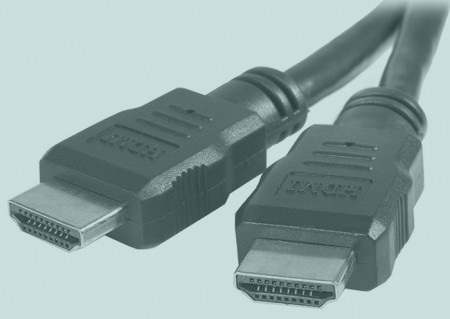Audiovisual technology in the workplace is like peanut butter and jelly… it just goes together. More than ever, it’s frustrating and unproductive when furniture and space design are not integrated with technology. As you plan your meeting room spaces there are a couple of handy tips that our audiovisual experts know will improve functionality. Here are 5 simple tips for integrating AV into space design.
Display Height and Size:
Displays should be installed a minimum of 48” off the floor. The height of the display should be between 4 and 8 times (6 is average) the distance of the person seated furthest from the display.
Table Shape:
For video conferencing, an angled table will allow everyone to see the display (and far end) while also allowing the far end participants to view everyone in the local room. For interactive brainstorming meetings, split tables allow people to view digital content and use digital or analog whiteboards.
Rack Storage:
Racks that are installed in credenza’s or closets will require ventilation and fans for proper cooling.
Cable Management:
Select cable management solutions that accommodate laptop video connections, power and data. For optimal integration, select conference room furniture that houses cable management systems within table leg design.
Connectivity:
With today’s laptops, video connectivity could be any one of the following; VGA, HDMI, DVI, Display Port, Mini Display Port or more. AV systems should come with an adaptor ring to support all possible system users, regardless of personal device. Here’s a handy reference guide.
| HDMI
|
VGA
|
MINI VGA
|
THUNDERBOLT |
DISPLAY PORT |
MINI DISPLAY PORT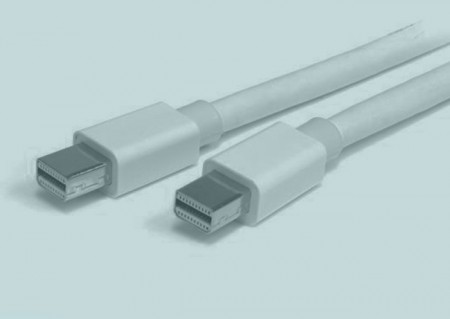 |
| S CABLE
|
COMPOSITE CABLE |
DVI |